Overriding development shell's dependencies using Nix
17-Nov-2022
I wanted to write an article in this blog after I left it for a while. This blog is written using GatsbyJS (a Headless-CMS), so I cloned the repo to my computer.
I immediately run yarn install. But it doesn’t found yarn or node.
I forgot that I was using a different laptop. To avoid similar problem in the future,
I decided to make a nix recipe for this repo.
Quick intro to Nix and Nix flakes
I used Nix for my devops works to pin CLI dependencies, so it can be reproducible. But, I’m not really familiar with Javascript stack, like Webpack, Babel, Yarn, etc. So, I never considered to make a Nix recipe for this.
Standard Nix development setup usually requires you to define default.nix and shell.nix file
in the root directory of your project. If you have direnv, then you can hook
Nix shell. This way, whenever you cd into your project directory, your shell automatically
switched to nix-shell, which will contain your development dependencies.
As of today, Nix has reached version 2.11 which includes experimental support for reproducible build environment called Nix Flakes. You need to enable it first to use it. The usage is quite widespread now. Since Nix Flakes and Nix itself doesn’t tamper each other, generally it is safe to try it out, even if it is labeled “experimental”. The thing about Nix and Nix Flakes is that you can easily rollback if you mess up. Or you can even pin Nix Flakes dependencies. So there is no real risk of making your setup broke.
So, let’s try Nix Flake
Setting up Nix Flake
There is a Nix Flake template provided by NixOS repo. To get it, you can just execute
nix flake initIt looks like this
{
description = "A very basic flake";
outputs = { self, nixpkgs }: {
packages.x86_64-linux.hello = nixpkgs.legacyPackages.x86_64-linux.hello;
packages.x86_64-linux.default = self.packages.x86_64-linux.hello;
};
}Basically it defines inputs and outputs. I have my own defaults, so this
is what I created initially
{
inputs = {
nixpkgs.url = "github:NixOS/nixpkgs/nixpkgs-unstable";
};
}I’m tracking a nixpkgs-unstable repo. Despite the scary name unstable,
in my opinion it was stable in some sense. If you install a package, the source
hash will be pinned, so it will always be reproducible.
Next, I need node and yarn. The usual way is to define outputs that produce
a development shell. However, recently I noticed that Numtide created another
experimental project called devshell.
I decided to play around with this.
Using Numtide’s Devshell
I will call this Devshell from now on to refer to Numtide’s Devshell config.
This is because the original Flake outputs development shell keys are also called devShell.
I will elaborate it more later.
Anyway. I configured my original flake into:
{
inputs = {
nixpkgs.url = "github:NixOS/nixpkgs/nixpkgs-unstable";
flake-utils.url = "github:numtide/flake-utils";
flake-compat = {
url = "github:edolstra/flake-compat";
flake = false;
};
devshell.url = "github:numtide/devshell";
};
outputs = { self, nixpkgs, flake-utils, devshell, ... }:
flake-utils.lib.eachDefaultSystem (system: {
devShell =
let
pkgs = import nixpkgs {
inherit system;
overlays = [ devshell.overlay ];
};
in
pkgs.devshell.mkShell {
name = "maulana.id";
};
});
}To explain it bit by bit. I used flake-utils input, because originally
Nix Flake requires you to define flake for each systems separately.
So you can have lists of packages for x86_64-linux (normal Linux) and
x86_64-darwin (intel MacOS) separately.
Since nodejs package provided by Nix is already cross-platform configured,
I’m using flake-utils to automatically define the same package for both
of these systems.
For each system, I defined devShell, an output key for Nix flake to
make a development shell, previously known as shell.nix.
The definition of the devShell comes from the utils provided by Numtide’s
devshell: pkgs.devshell.mkShell. Actually they also provide a way to
import the definition using TOML files. But I don’t need that since I want
to define it using Nix language.
So this is the bare minimum. To test it, run nix develop on the directory.
If you are inside a git repo, make sure to git add the flake.nix, because
nix flake only process changes that is already been added.
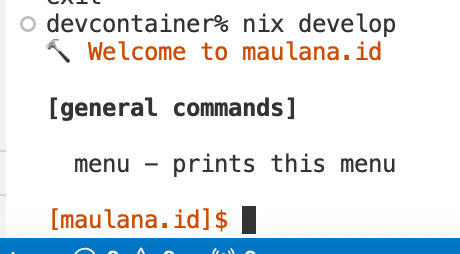
Defining packages to install in development shell
Obviously our own core problem is to have node and yarn installed.
We modify the flake to include these two packages. (I only show the related attribute set)
pkgs.devshell.mkShell {
name = "maulana.id";
packages = with pkgs; [ nodejs yarn ];
}If I nix develop again, I will have node and yarn
executables. However, devshell README.md page recommends us to
declare the CLI in the commands keys. So we change it again
like this.
pkgs.devshell.mkShell {
name = "maulana.id";
commands = [
{
name = "yarn";
package = pkgs.yarn;
}
{
name = "node";
package = pkgs.nodejs;
}
];
}This has the same effect, but when you enter the shell, it will lists all the available commands. Very neat, I must say.
Declaring shell’s environment variables
After getting node and yarn, I ran yarn install to install my
node modules. Then I run yarn develop, but yarn crashed.
Oops, what did I do wrong?
I see a significant error message:
error: error:0308010c:digital envelope routines::unsupportedSeems like an openssl thing, based on the error format. A quick google proved me right. I then found this stackoverflow link.
Basically it says that node can’t work with the recent openssl.
It suggests to add a NODE_OPTIONS=--openssl-legacy-provider in
the environment variables. We can do that easily with Nix
devShell as a shellHook. But, Numtide’s devshell allow us to
declare it as attrset.
pkgs.devshell.mkShell {
name = "maulana.id";
commands = [
{
name = "yarn";
package = pkgs.yarn;
}
{
name = "node";
package = pkgs.nodejs;
}
];
env = [
{
name = "NODE_OPTIONS";
value = "--openssl-legacy-provider";
}
]
}The error is gone. But I got another error when running yarn
develop. For some reason Webpack/Babel unable to generate my
gatsby-plugin-postcss output.
I’m super noob in Javascript, so I could not debug it further. I am feeling sad because I originally intend to write an article… But why I’m stuck in this rabbit hole???
Using different version of the same Nix package
I remembered that my site worked when I am using Node v14. So, I decided to change node version. It’s quite easy with Nix. Especially when the nixpkgs repo already prepare a package definition for Node v14 themselves.
Using the new Nix flake based command, I searched the package:
# nixpkgs is the name of the registry
# nodejs is the name of the package
nix search nixpkgs nodejsApparently, the package name is nodejs-14_x. So I use that
in my flake:
commands = [
{
name = "node";
package = pkgs.nodejs-14_x;
}
]Rebuilding the flake, and I can see the version is indeed 14, using node --version.
But Gatsby still produce the same error… What else were wrong?
After thinking about it a little. I remembered that yarn was
supposed to wrap node. So it is possible that the node used
in my shell and the node used internally by yarn is different.
After all, with Nix, that is exactly the idiomatic and suggested way
to have complete independent package description.
To test the idea, I run yarn node --version. It outputs a version 18.
So, the node version is indeed different.
Overriding Nix package attributes
We have arrived to the main focus and the meat of this article.
To fix this, we have to tell Nix yarn package to use Nix node package of version 14.
I go to https://search.nixos.org and searching for yarn.
The URL looks like this: https://search.nixos.org/packages?channel=unstable&from=0&size=50&sort=relevance&type=packages&query=yarn
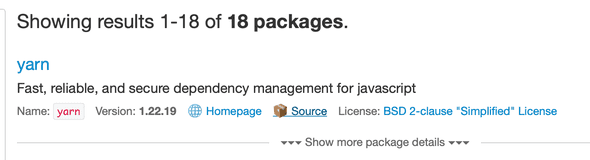
There is a source button, and I click that, and it will redirect me to the Nix recipe in GitHub: https://github.com/NixOS/nixpkgs/blob/nixos-unstable/pkgs/development/tools/yarn/default.nix#L25
This is a Nix function, and at the top is where the parameter is declared.
The parameter is an attribute.
One of the attribute is nodejs.
So basically it is possible to override this attribute.
We are going to provide nodejs version 14 for yarn.
{
name = "yarn";
package = pkgs.yarn.override {
nodejs = pkgs.nodejs-14_x;
};
}After rebuilding the flake, yarn node --version correctly says version 14.
But we hit another problem now. NODE_OPTIONS=--openssl-legacy-provider options doesn’t exists yet in Node 14. Node is complaining.
Then it occured to me, can we just use OpenSSL v1 instead of OpenSSL v3 (the new one) for node 14?
So we override the attribute again. Repeating the same process,
I can see that nodejs package accepts openssl package as
attribute set parameters. That means we can provide OpenSSL v1.
By searching the package using nix search nixpkgs openssl.
I found the package name is available as openssl_1_1;
My final override for yarn looks like this:
{
name = "yarn";
package = pkgs.yarn.override {
nodejs = pkgs.nodejs-14_x.override {
openssl = pkgs.openssl_1_1;
};
};
}I also used the same method for the node commands.
{
name = "node";
package = pkgs.nodejs-14_x.override {
openssl = pkgs.openssl_1_1;
};
}Since both were supposed to use the same nodejs version, I define a new variable to avoid mistake on having to change it in just one place in the future. Basically, we will use DRY principle.
My flake ends up like this:
{
inputs = {
nixpkgs.url = "github:NixOS/nixpkgs/nixpkgs-unstable";
flake-utils.url = "github:numtide/flake-utils";
flake-compat = {
url = "github:edolstra/flake-compat";
flake = false;
};
devshell.url = "github:numtide/devshell";
};
outputs = { self, nixpkgs, flake-utils, devshell, ... }:
flake-utils.lib.eachDefaultSystem (system: {
devShell =
let
pkgs = import nixpkgs {
inherit system;
overlays = [ devshell.overlay ];
};
customNodejs = pkgs.nodejs-14_x.override {
openssl = pkgs.openssl_1_1;
};
in
pkgs.devshell.mkShell {
name = "maulana.id";
commands = [
{
name = "yarn";
package = pkgs.yarn.override {
nodejs = customNodejs;
};
}
{
name = "yarn2nix";
package = pkgs.yarn2nix;
}
{
name = "node";
package = customNodejs;
}
];
packages = [ pkgs.openssl_1_1 ];
env = [];
};
});
}Everything works now.
Automating shell hooks with direnv (spicing things up)
Since my Nix setup already includes direnv and nix-direnv,
I can connect direnv so that whenever I cd into my project root, the shell
automatically uses nix shell declaration I defined in the flake.
I created a file called .envrc in the root dir of my project.
The content is just:
#!/usr/bin/env bash
use flakeThis will make direnv look for flake.nix and activates it whenever my shell is inside the directory.
You can test it out if you have Nix Flake enabled
Things that made Nix Flake very compelling is that you can use the same flake shared by others.
In this example, I made a Nix flake to describe devShell. I shared it in my github repo. Since it is publicly available, you can test it out.
You can cd into an empty directory, for example /tmp/test.
From there, you can activate the same shell
I used in this example.
nix develop github:lucernae/maulana.idThe syntax is fairly straightforward. nix develop is the name of the command to enter the development shell. Then github:lucernae/maulana.id is the URI that tells us where the flake is.
Yes that’s right, it can be from a filesystem, https URL, or special URI like github (because it is very common for people to store their flakes in GitHub).
There are a couple of new Nix command that is quite interesting like nix build (allows you to build sources declared by URI) and nix run (allows you to locally execute binaries declared by URI).
These will be stories for another day.
Summary
After a little bit of roundtrip, we finally able to provide a devshell using Nix, Devshell, and Direnv.
I believe the journey and stories to get here is probably useful for new tinkerer when trying out Nix.
Feel free to look at this example flake I used in this blog’s repo
I didn’t dive in further to pin the node dependencies. I’m not familiar with node js, so this is suffice.
I also proceed to do what I wanted to do earlier, which is writing a new article…
But perhaps after this one article :D